Palette Intelligence
Smart quantization maps every pixel to measured palettes while honoring luminance contrast.
Instead of generic mosaic filters, we simulate palettes, gamma, and display physics so your uploads inherit authentic retro personality.
Research Notes
Smart quantization maps every pixel to measured palettes while honoring luminance contrast.
We blend Bayer, Floyd-Steinberg, and blue-noise matrices per preset to control texture.
Outlines, CRT masks, and bloom thresholds exaggerate each style for modern displays.
Engineered by shader artists, our converter rebuilds every preset with authentic palettes, adaptive dithering, and developer-friendly exports so every picture-to-pixel workflow feels intentional.

Instantly convert image to pixel art. Our powerful engine turns your picture into pixel art in seconds.
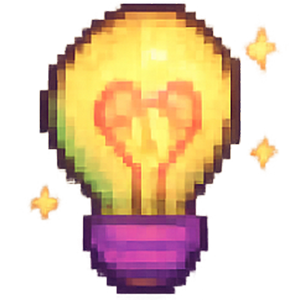
Unleash your creativity with our image to pixel art generator and create unique artistic works from any photo.

Choose from various pixel art styles to match your preferences when you convert an image to pixel art.
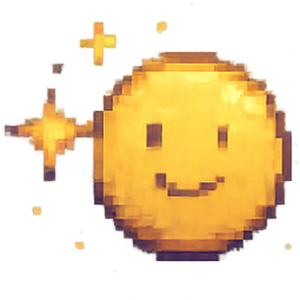
Easy image to pixel art conversion. No design skills? No problem! Just upload your picture, choose a style, and turn image into pixel art effortlessly with our pixel picture maker.

Our image to pixel art converter tool is completely free, with no registration required to use all features for your photo to pixel art needs.

Download your generated pixel art images in high-quality PNG format for easy sharing and use after you convert to pixel art.
Our community spans indie studios, marketing teams, educators, and archivists who need faithful retro stories fast.
Generate placeholder sprites or cohesive mockups that match NES, SNES, or HD-2D art directions in minutes.
Musicians, agencies, and streamers turn portraits into neon, thermal, or CRT stories for launches and campaigns.
Demonstrate palette limits, dithering math, and compression artifacts live inside a browser lab.
From art history remixes to indie pitch decks, explore how hardware-accurate presets reinterpret classics and prove that our pipeline belongs inside real production.
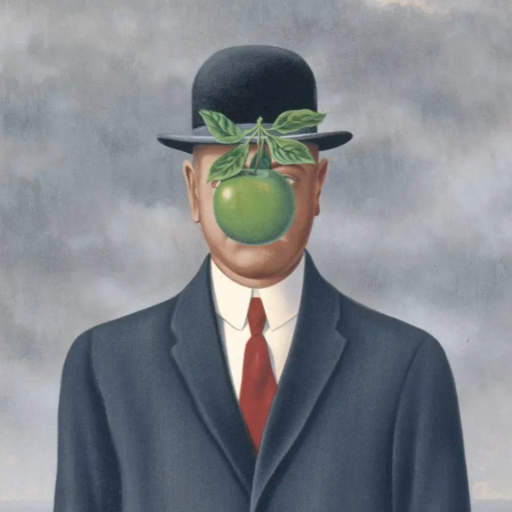
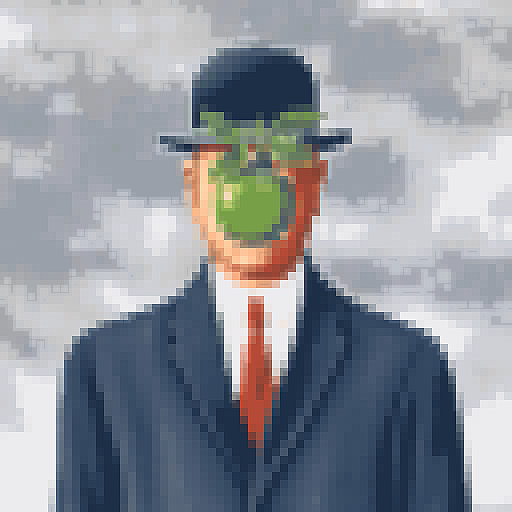
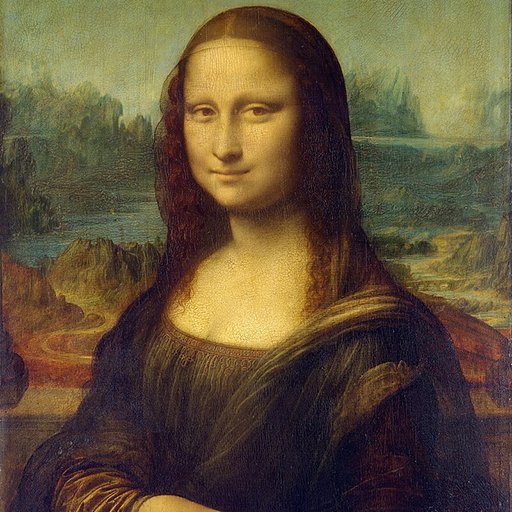

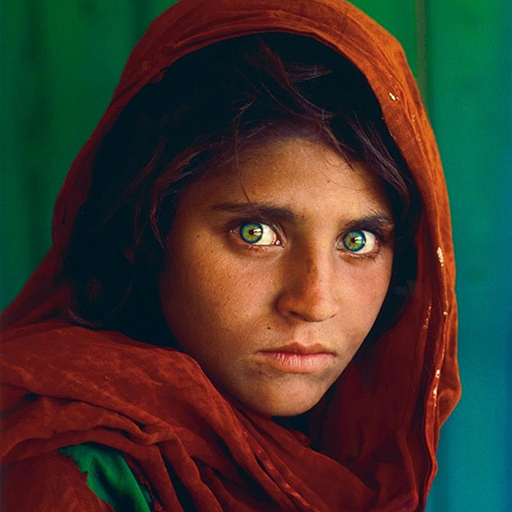







Click or drag & drop your JPG, PNG, or other image. Our image to pixel art tool shows your original and the initial pixel art image preview side-by-side.
Explore presets or dive into manual controls. Adjust pixel size, colors, and effects. Watch your image to pixel conversion update in real-time with our pixel art maker from image!
Happy with your masterpiece? Click download to get your high-quality PNG. It's that easy to convert image to pixel art and get your pixel picture!
ImageToPixel.Art unites console-accurate quantization, procedural dithering, and filmic finishing controls so your picture-to-pixel workflow reads like a studio pipeline rather than a novelty filter.
ImageToPixel.Art is a free online tool that lets you easily convert any image to pixel art. You can upload your photos or graphics and use various controls to customize the pixelated look, making it a versatile image to pixel art converter.
It's simple! 1. Upload your picture. 2. Use our intuitive image to pixel converter sliders and presets to adjust pixel size, colors, and style. 3. Download your finished pixel art image. The real-time preview shows your changes instantly as you convert picture to pixel art.
Yes, ImageToPixel.Art is completely free for all its core features! Enjoy our free service to convert image into pixel art without any hidden costs.
You can upload common image formats like JPG, PNG, and others with our image to pixel art converter. It's great for photos, illustrations, logos – pretty much any image into pixel art you can think of! Try our pic to pixel feature today.
Our image to pixel art converter offers presets like NES, GameBoy, and CGA. You can also manually adjust pixel size and color palettes to achieve that perfect retro photo to pixel art look, effectively turning your photo into a classic pixel art image.
Absolutely! Turning your picture into pixel art is a great way to create unique avatars or posts. Our image to pixel converter ensures high-quality results, perfect for making your social media profiles stand out with unique pixel art.
With our image to pixel art tool, you have control over the pixel size. Smaller pixel sizes result in more detailed pixel art images, while larger sizes give a more abstract look. Experiment to find what's best for your image to pixel conversion needs.
Yes, you can manage transparency using the alpha threshold setting in our image to pixel art converter. This is perfect for creating sprites or graphics with transparent backgrounds when you convert image to pixel art.
Our photo to pixel art converter includes advanced options like various dithering algorithms, color balance adjustments, and post-processing effects such as scanlines and bloom. These features help you finely tune your picture to pixel art.
We offer a user-friendly interface, a wide range of customization options for your image to pixel art, real-time previews, and it's completely free. It's an ideal pixel art converter for both beginners and experienced artists looking to convert images to pixel art or perform an art to pixel transformation.
Yes, our platform has game style presets. You can easily convert your picture to pixel art with these popular aesthetics (e.g., Minecraft, Stardew Valley) or fine-tune settings with our image to pixel art converter for a custom look.
Our image to pixel art tool allows you to specify the number of colors (e.g., 2, 4, 16, 256) or even use preset palettes. This gives you full control over the color reduction when you convert an image into pixel art, ensuring your pixel picture maker results are exactly as you envision.