调色盘智能
智能量化将像素映射到实测调色板,同时保留亮度对比。
我们不是简单的马赛克滤镜,而是模拟调色板、伽马与显示器物理,让上传的图像拥有真正的复古性格。
研究札记
智能量化将像素映射到实测调色板,同时保留亮度对比。
按预设混合 Bayer、Floyd-Steinberg 与蓝噪矩阵,精准控制纹理。
描边、CRT 遮罩与 Bloom 阈值强化每种风格在现代屏幕上的表现。
这款由 Shader 艺术家打造的转换器,以真实调色板、自适应抖动以及面向开发者的导出重写每个预设,让图像像素化流程充满专业感。

即时将图像转换为像素艺术。我们强大的引擎可在几秒钟内将您的图片变成像素艺术。
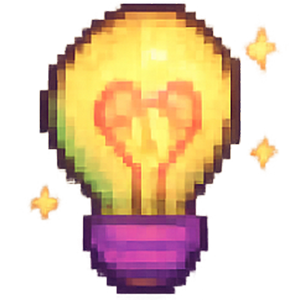
使用我们的图像转像素艺术生成器释放您的创造力,从任何照片创作独特的艺术作品。

当您将图像转换为像素艺术时,可从各种像素艺术风格中选择以匹配您的偏好。
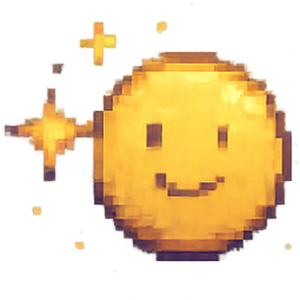
轻松将图像转换为像素艺术。没有设计技能?没问题!只需上传您的图片,选择一种风格,即可使用我们的像素图片制作器轻松将图像变成像素艺术。

我们的图像转像素艺术转换器工具完全免费,无需注册即可使用所有功能,满足您的照片转像素艺术需求。

在您转换为像素艺术后,以高质量PNG格式下载您生成的像素艺术图像,方便分享和使用。
我们的社区覆盖独游团队、营销创意、教育者与档案研究者,他们都需要快速、可信的复古故事。
几分钟内生成符合 NES、SNES 或 HD-2D 审美的占位素材与 Mockup。
音乐人、代理公司与主播把人物转换成霓虹、热成像或 CRT 故事,用于发布与活动。
在浏览器实验室展示调色限制、抖动数学与压缩伪影,辅助授课或论文。
从艺术史重绘到独立游戏提案,了解硬件级预设如何再现经典,并证明这条流水线值得进入正式制作。
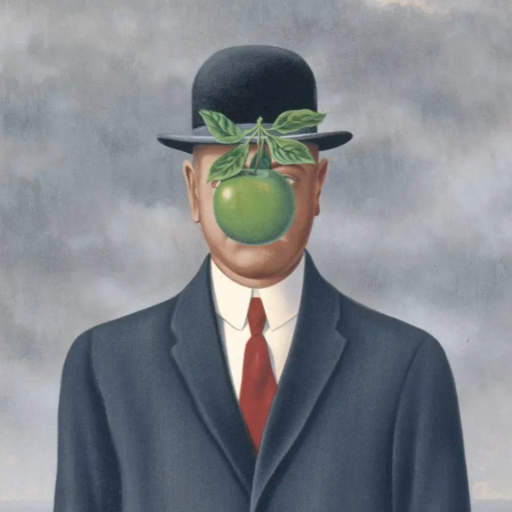
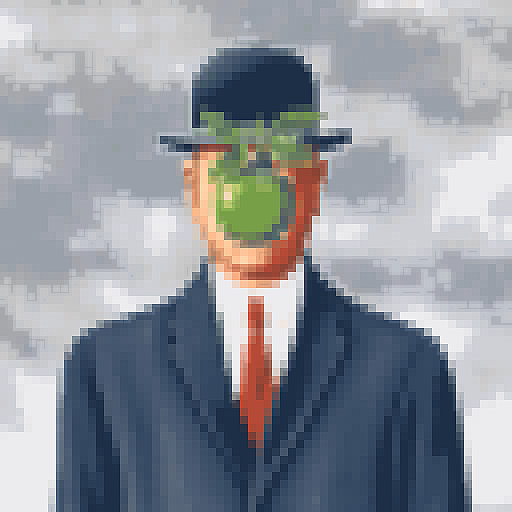
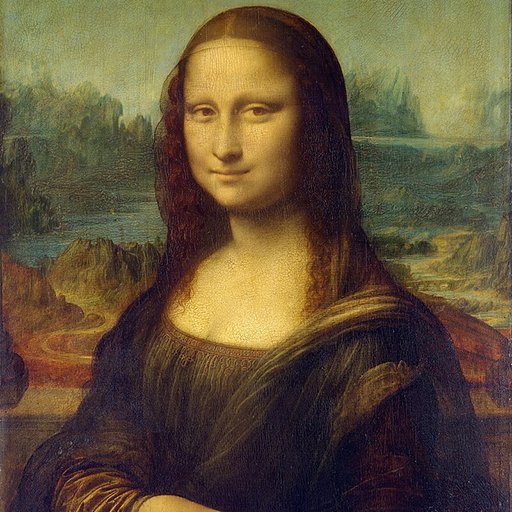

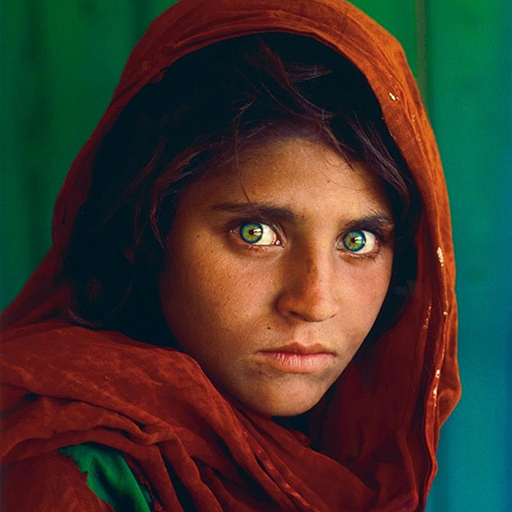







单击或拖放您的JPG、PNG或其他图像。我们的图像转像素艺术工具会并排显示您的原始图像和初始像素艺术图像预览。
探索预设或深入手动控制。调整像素大小、颜色和效果。使用我们的图像像素艺术制作器,实时观看您的图像转像素转换更新!
对您的杰作满意吗?单击下载以获取高质量的PNG。将图像转换为像素艺术并获取您的像素图片就是这么简单!
ImageToPixel.Art 将主机级量化、程序化抖动与电影级后期控制结合,让图片转像素的工作流更像工作室管线而不是一次性滤镜。
ImageToPixel.Art是一款免费的在线工具,可让您轻松将任何图像转换为像素艺术。您可以上传照片或图形,并使用各种控件自定义像素化外观,使其成为一款多功能的图像转像素艺术转换器。
很简单!1. 上传您的图片。2. 使用我们直观的图像转像素转换器滑块和预设来调整像素大小、颜色和样式。3. 下载您完成的像素艺术图像。当您将图片转换为像素艺术时,实时预览会即时显示您的更改。
是的,ImageToPixel.Art的所有核心功能完全免费!享受我们的免费服务,将图像转换为像素艺术,没有任何隐藏费用。
您可以使用我们的图像转像素艺术转换器上传JPG、PNG等常见图像格式。它非常适合照片、插图、徽标——几乎是您能想到的任何图像转像素艺术!立即试用我们的图片转像素功能。
我们的图像转像素艺术转换器提供NES、GameBoy和CGA等预设。您还可以手动调整像素大小和调色板,以实现完美的复古照片转像素艺术外观,有效地将您的照片变成经典的像素艺术图像。
当然!将您的图片变成像素艺术是创建独特头像或帖子的好方法。我们的图像转像素转换器可确保高质量的结果,非常适合让您的社交媒体个人资料以独特的像素艺术脱颖而出。
使用我们的图像转像素艺术工具,您可以控制像素大小。较小的像素尺寸会产生更精细的像素艺术图像,而较大的尺寸则会产生更抽象的外观。尝试一下,找到最适合您图像转像素转换需求的设置。
是的,您可以在我们的图像转像素艺术转换器中使用alpha阈值设置来管理透明度。当您将图像转换为像素艺术时,这非常适合创建具有透明背景的精灵或图形。
我们的照片转像素艺术转换器包括各种抖动算法、色彩平衡调整以及扫描线和光晕等后期处理效果等高级选项。这些功能可帮助您微调您的图片转像素艺术。
我们提供用户友好的界面、广泛的图像转像素艺术自定义选项、实时预览,而且完全免费。对于希望将图像转换为像素艺术或进行艺术转像素转换的初学者和经验丰富的艺术家来说,它都是理想的像素艺术转换器。
是的,我们的平台有游戏风格预设。您可以轻松地将您的图片转换为具有这些流行美学(例如,我的世界,星露谷物语)的像素艺术,或者使用我们的图像转像素艺术转换器微调设置以获得自定义外观。
我们的图像转像素艺术工具允许您指定颜色数量(例如,2、4、16、256)甚至使用预设调色板。这使您在将图像转换为像素艺术时可以完全控制颜色减少,确保您的像素图片制作器结果完全符合您的设想。